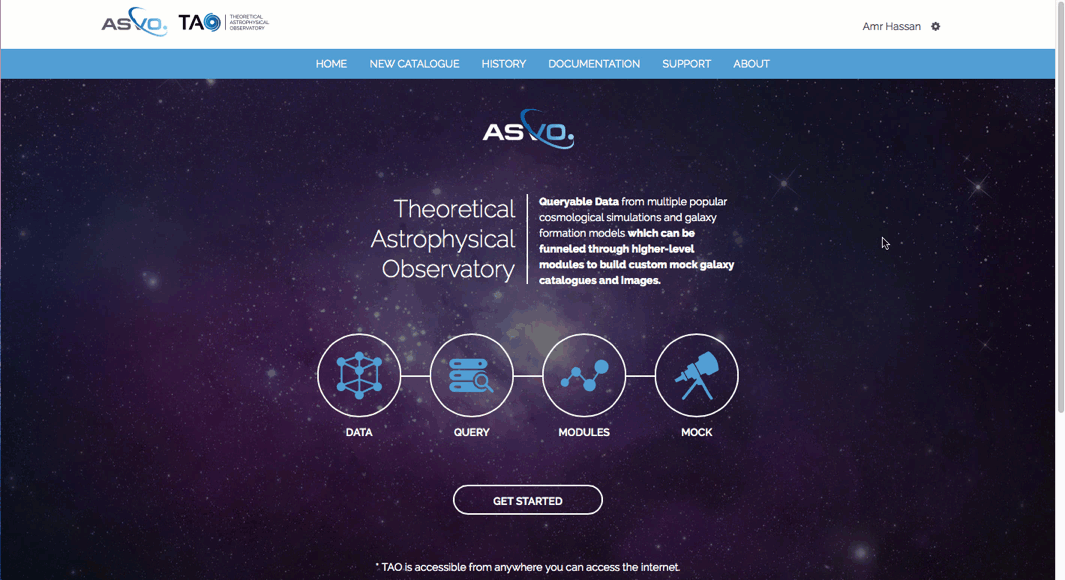Quickstart | Account Management
The account management pop-up menu (available when you log into TAO) will give you access to the following functions:
- change your password;
- change your account details (including your registration email);
- image module preset management (see the image module documentation for additional information); and
- log out.
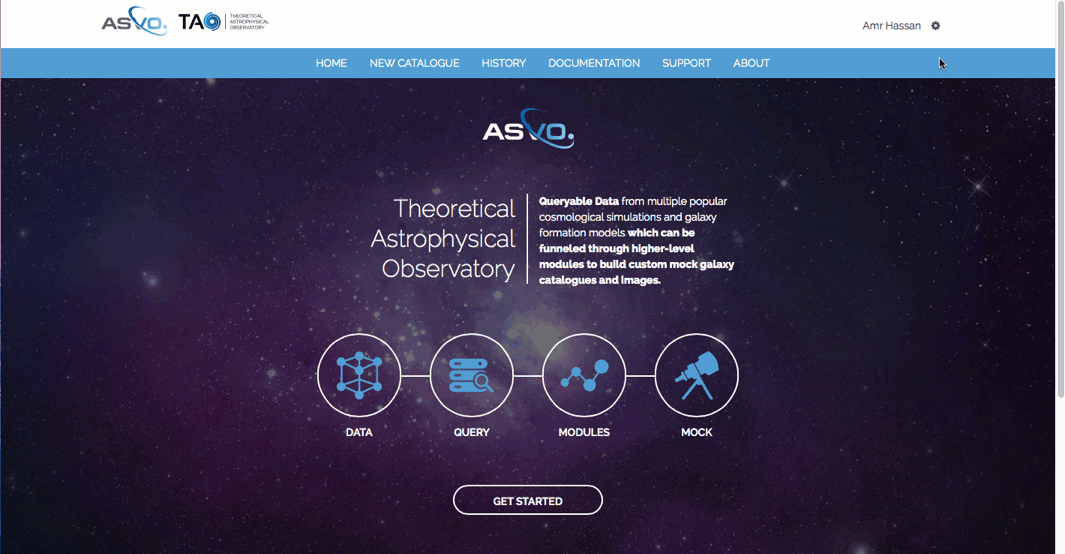
Changing Your Password
Changing your password is as simple as selecting this option from the drop-down menu on the home page and providing TAO with both your existing and new passwords.
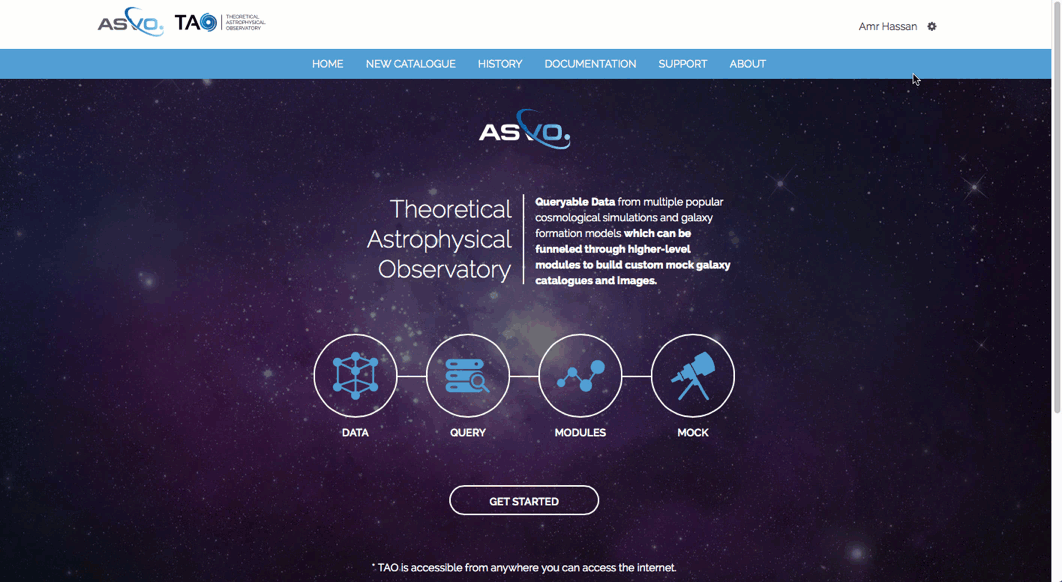
Updating Your Information
More specific profile information can be updated through the account details page.
Please always keep your email address current, which is how TAO notifies you when your mock catalogues and images finish building. This is also how we inform you about downtime and updates to the system. Furthermore, keeping your information up-to-date provides us with the most accurate statistical snapshot of the TAO user community, which in turn enables us to better target existing and new TAO features and resources.