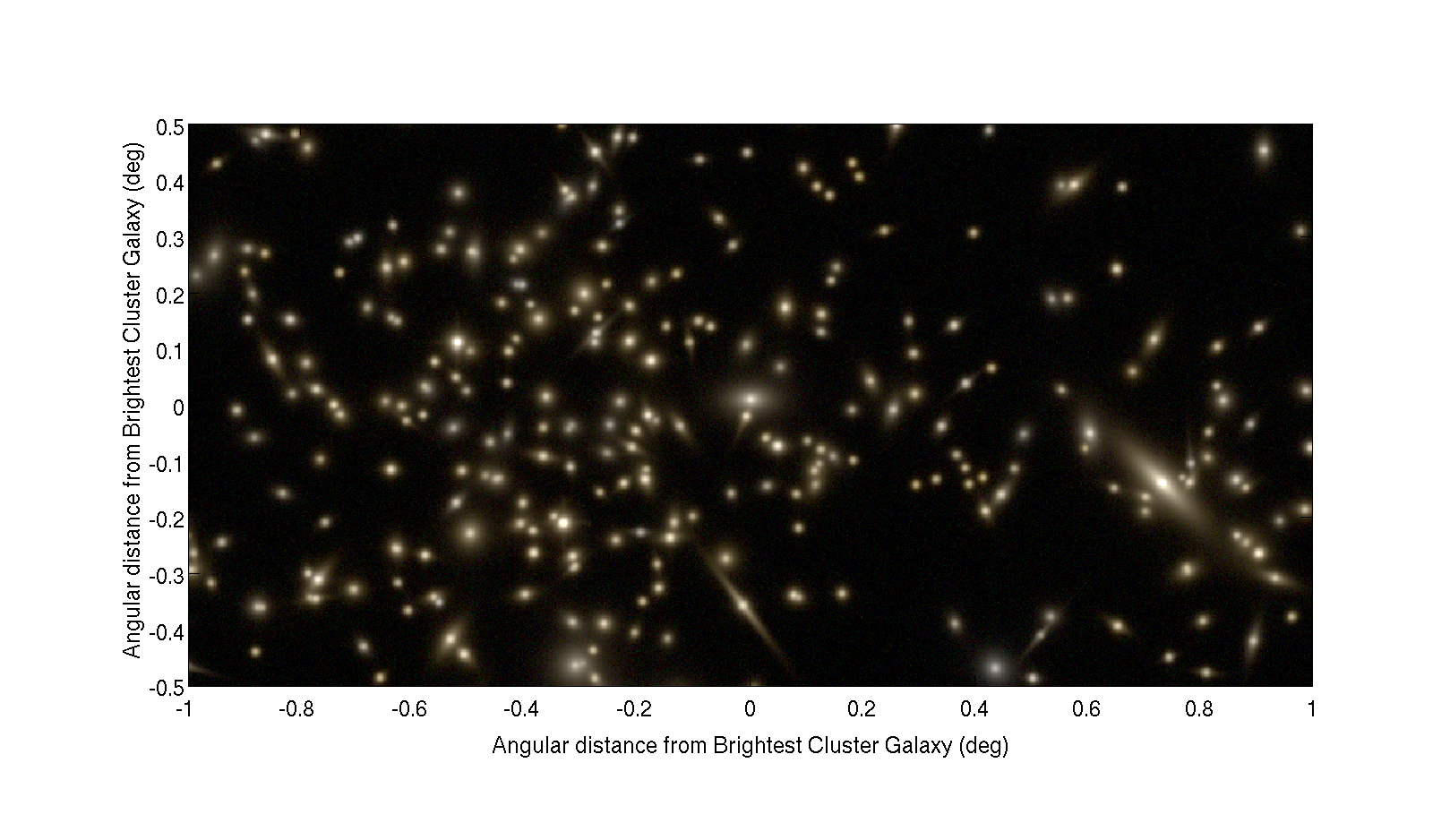Technical Guide | The Mock Image Module
In addition to the spectral energy distribution of individual galaxies or other objects, many astronomical instruments take images of the wider sky in selected parts of the electromagnetic spectrum using broad or narrow filters. Having the ability to model such images with synthetic data provides an important link in understanding how galaxy properties are connected with their observation. However, fairly comparing images made from different simulations and models can be problematic, and the size of such datasets poses additional challenges for image generation. Consistency when making images is essential to minimise artificial differences due to the underlying simulation data and processing.
With this in mind, TAO is able to produce mock telescope images in a consistent, seamless, and user-friendly way. The TAO image generation module uses the SkyMaker software package (see Bertin 2009 for further details). This software takes data produced by the light cone and SED modules and creates realistic telescope images that include many of the usual observational effects, like telescope aperture, optical defects, sky characteristics, and aureole around bright galaxies.
TAO Images
TAO users can request multiple images per submitted job. Each image requires the following parameters:
- The desired bandpass filter out of those chosen in the SED module,
- The observed magnitude limits of galaxies,
- The RA and Dec coordinates to centre the image on,
- The opening angles of the image within the lightcone area,
- The redshift range of galaxies to include, and
- The resolution of the final output image file.
To construct an image the module requires information about galaxy positions in the light-cone, galaxy morphology, and total magnitudes in the requested filters. From the bulge and the disk properties, SkyMaker renders galaxies, using a de Vaucouleurs profile for the bulge and an exponential profile for the disk. Each galaxy is then placed in the field of view to build up the final image. The point spread function model used in SkyMaker is a convolution of the following components: atmospheric blurring for ground-based instruments, telescope motion blurring, instrument diffraction and aberrations, optical diffusion effects, and intra-pixel response. Sky background, noise, saturation, and quantisation modelling are also added by SkyMaker to reflect the inherent noise and artifacts in charge-coupled devices (CCDs).
Some parameters, like image pixel size and average filter wavelength, are calculated by TAO during job processing. Others are pre-chosen to produce the best image quality. Any further parameters not listed are kept at their default value, as assumed in the SkyMaker software package (Bertin 2009). As the TAO system develops we will add further customization options to the user interface for more precise image generation control.
Mock Image Example
In this example, we have generated a mock SDSS light cone and wish to image the most massive galaxy cluster within it. We download the cone to a local machine to find our cluster of interest, noting the angular position of the cluster centre and its extent on the sky, both in RA and Dec.
Once identified, the mock image module can be used to build a realistic SDSS-gri visualisation to be compared with observations. Within the TAO interface, we revisit the SDSS light-cone data through the history page. From the options presented we choose to image the cone. We then centre our image on the centre of the cluster, select a field-of-view of 2x1 degrees to capture its surrounding environment, and take the full redshift depth of the cone, z<0.3, which allows us to model the effect of interlopers. This is done individually for each of the g, r, and i filters to produce three images. We keep most of the SkyMaker imaging options fixed at their default values, with the exception of matching the SDSS exposure time of 53.9 seconds and choosing not to populate the image with foreground stars.
After processing by TAO the individual g, r and i images are then downloaded and combined to form a single composite image using the ds9 package. This image is shown below.